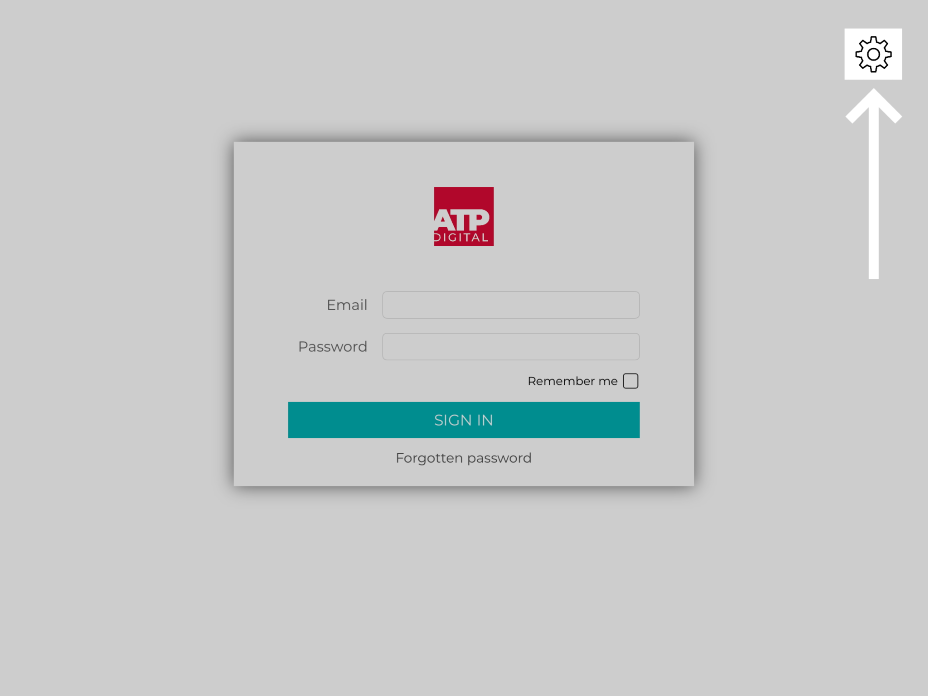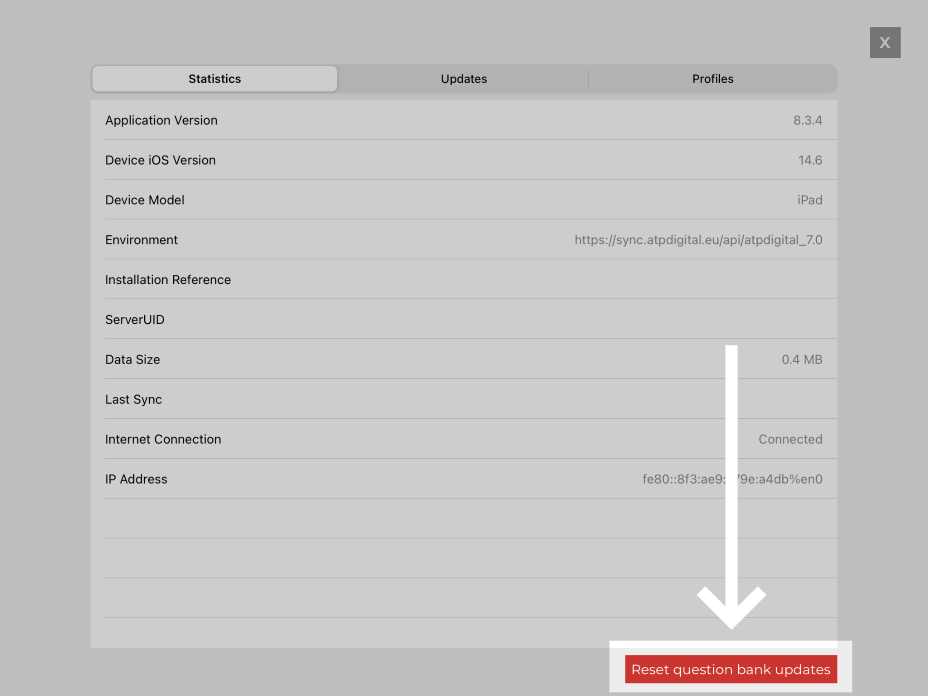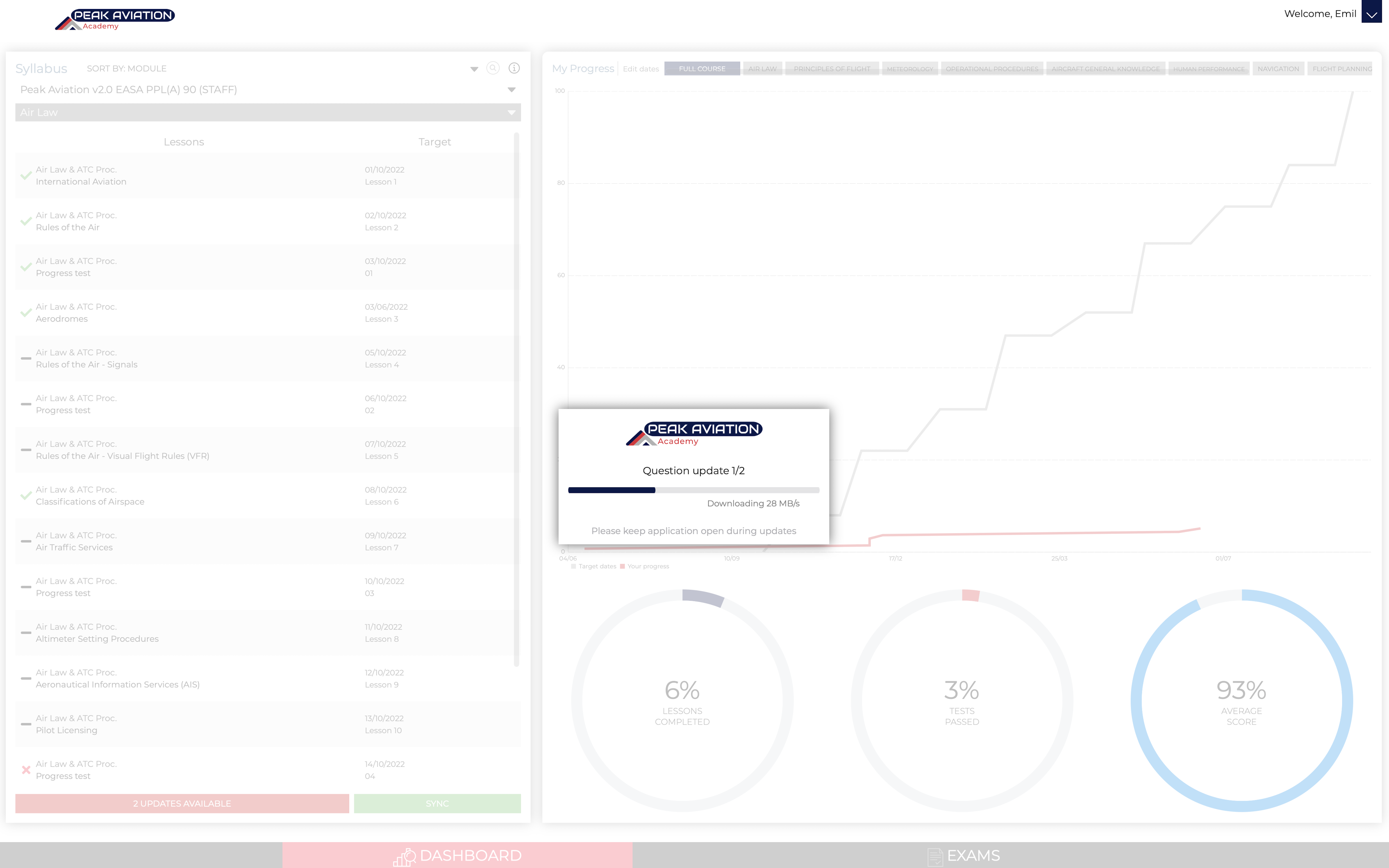I do not have a picture in a question in the app. What shall I do?
Emil Avramov
Last Update 9 months ago
If you have issues with one or more questions in the question bank of the ATP Digital app for Windows, MacOS or iPad you can re-download the question bank.
Questions that start with "99" are ones that our instructors have written for the course. In the EXAMS tab, we only show questions that have appeared in the actual exams, so the majority of "99" questions won't be there. There are some "99" questions in the EXAMS tab; these were originally written by our instructors, and then later appeared in the exams.
To re-download the question bank:
- Tap the Cog icon in the top right of the login page
- Tap on Reset question bank updates in the bottom-right
This will delete your local copy of the question bank
- After you've done this, return to the login page and sign in again
- The app will automatically download the question bank again as soon as you sign in